Mobile data entry for eForms and routine checks
eControl mobile provides an integrated system platform for safety, quality, compliance and environment management and all other process management requirements.
eControl can be used to document processes using electronic forms and also routine checks.
Mobile forms without manufacturer customising
eControl Mobile can be used without costly and high-maintenance customising. In accordance with the eControl system philosophy, you use eControl form editor to define your own eForms and routine checks. Data fields classified as relevant for mobile use purposes can then be processed on a fully automatic basis.
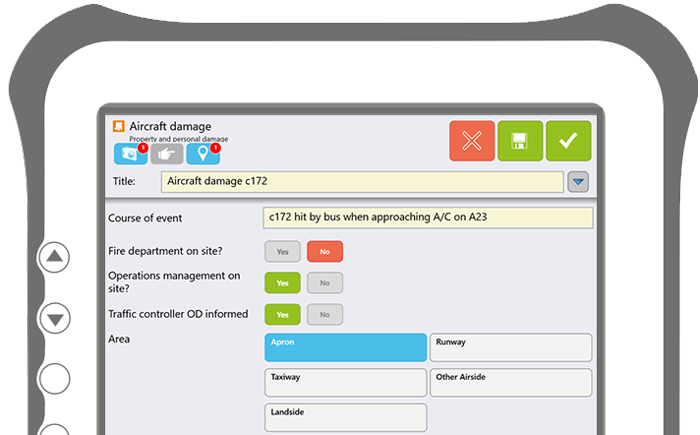
Minimising input and speeding processes up through on-the-spot data entry
Using eControl will mean you avoid costly and error-prone duplication of process data.
With eControl mobile, processes documented by a mobile device are available in seconds in downstream organisation units for assignment and escalation.
The eControl-Notifier then ensures the rule-based sending of email alerts in a fully automatic process.
Cost benefits through co-existence with third-party systems
eControl mobile will happily co-exist with the email client of your choice, with ERP systems and all other software solutions required for mobile purposes.
eControl mobile is a software solution which can be added to any Windows system environments being a system wholly independent of hardware.
No “mobile user” administration
The administration of eControl mobile is fully integrated into eControl. Additional labour-intensive administration of mobile users can be largely dispensed with because user rights and data entry rights are taken over by eControl on a 1:1 basis.
Online and offline operation including without a permanent network connection
eControl mobile independently detects the availability of the eControl web service for the uploading of eForms and routine checks recorded by a mobile device.
In offline mode, recorded data are stored in the mobile terminal, taking into account data protection requirements. The user can decide which eForm and routine checks to transfer and when.
Data protection and data security
eControl mobile consistently uses the options of Windows and Oracle database authentication. eControl mobile offers the legally watertight storage of data and provides a complete audit trail. Naturally, communication with the eControl server also meets these requirements.
Secure communication with the eControl server
Mobile terminals’ communication with the eControl server is based on a secure SSL connection. Customers can arrange for the provision of valid certificates and the trust configuration themselves.
Feature list
Read the following feature list to persuade yourself of the efficiency achieved by our mobile clients:
Mobile process support
- Paperless fast entry of eForms and routine checks
- Offline data entry of eForms and routine checks in eControl Format
- Mobile initial or fast entry at the scene of the event and prompt upload for disposal, escalation and further processing
- Notifier integration (email alerts) for events recorded and transferred by a mobile device - controllable escalation procedure
- Status management for the identification of eForms and routine checks recorded by a mobile device
- Transfer of events recorded and transferred to third-party systems by a mobile device
Data protection and data security
- Legally watertight storage in accordance with eControl system standard through Windows and Oracle authentication
- Optional Windows authentication for reliable data record in multi-use operation in accordance with the Windows security standard
- Complete audit trail for eForms and routine checks recorded initially by a mobile device
- Generation of historical data for form definitions recorded by a mobile device
- Configurable, fully automatic connection management
Ergonomics and a convenient means of entered data
- Optimised screen design and communication design for ergonomic and, therefore, also error-free and authentic data entry
- Optimum use of screen space irrespective of the diagonal screen dimensions of the mobile device thanks to the portrait and landscape orientation feature
- Selective field definition for speedy mobile data capture - data fields for downstream workflow steps are hidden
- Various rendering options for control elements for simplified rapid entry - e.g. several easy-to-use function buttons instead of a dropdown list box
- Quality assurance by means of mandatory fields
- Temporary storage and interruption of mobile entry processes
- Generation of historical data for completed entry processes for an adjustable period
Mobile image documentation
- Support provided by the mobile device’s camera function for simplified image documentation
- Association of any other data objects with eForms and control steps
- Optional indexing in accordance with the eControl system standard
- Version management for documents recorded by a mobile device
- Data protection for all documents recorded by a mobile device
Measure management
- Entry of measures in accordance with the eControl system standard
- Documentation of immediate measures and institution of preventive and corrective measures and inclusion of other organisation units
- Root Cause Analysis
GPS localisation
- Using the mobile device’s GPS module to localise eForms and routine checks
- Project the location onto any customer-specific calibrated map material, e.g. to illustrate storeys
- Unlimited spatial analysis of mobile and all other eForms and routine checks with eControl
System administration
- No additional user administration - eControl mobile is a fully integrated eControl module
- Uniform password management for eControl Mobile and eControl Desktop User
- Fully automatic synchronisation of form definitions, taking into account eControl data entry authorisations
- Fully automatic synchronisation of eControl value ranges, user information, map data and all other data structures required for proper data entry
Licensing
- Named user licences for eControl system users – named user licences may be transferred to other eControl users provided they have not been used for 48 hours
- Convenient licensing metrics
- Unlimited data entry and form use for eControl mobile licenses
- Where available, system events are rolled out by the manufacturer with the latest client version and need not be licensed separately.
- Full client compatibility with the eControl system
- Windows communication service (Listener) for eControl mobile devices is an integral part of the eControl mobile licensing.
Technical specification
- Hardware-independent system – eControl mobile is purely a software product
- Operating system - Windows 10 Professional or above
- Authentication either automatically within the domains through Windows authentication or manually using user name/password.
- Suitable for software distribution
- Can be integrated into any established client configurations
- Offline operation with asynchronous data communication, unlimited capture volume
- Reliable data transfer through packet transmission
- Fully scalable and distributable system